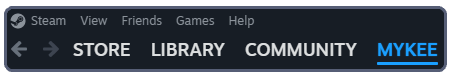
Go to your Steam Profile by clicking your Username **at the top of the Steam interface.
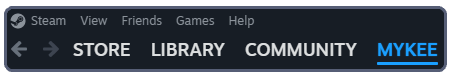
The Edit Profile button is located on the right side of your Steam Profile.
My Privacy Settings is located in the left side menu as presented below:
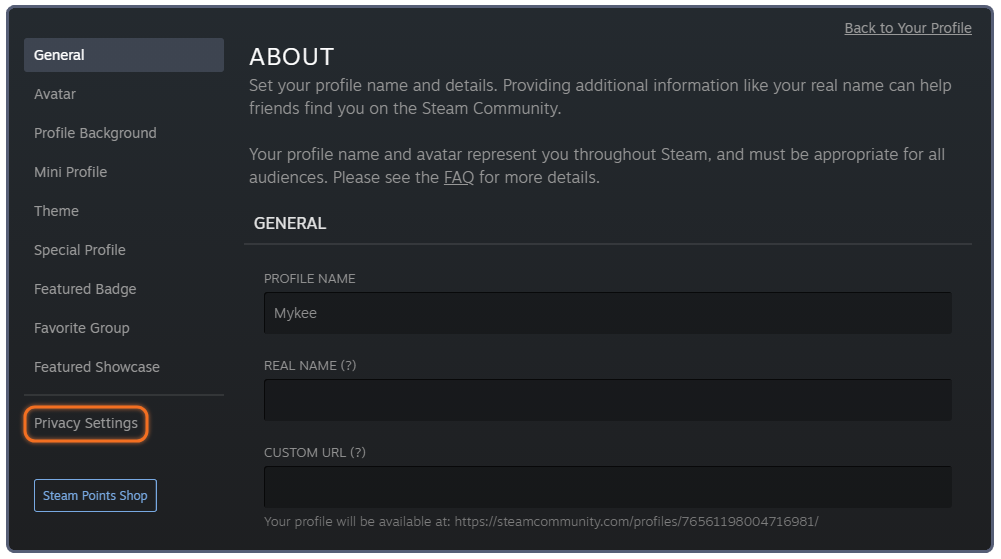
Set "My Profile" and "Game Details" to Public

Once you have done so, now you are ready to wishlist Sparkball on Steam from here: